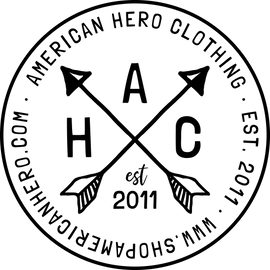1. Do I need to create a Partial.ly account to open a payment plan?
Yes. Since we need a saved payment method to process payments for your payment plan, you need to create an account to secure this information.
2. My payment method was lost, stolen or cancelled. How can I add a new payment method?
You can have as many payment methods as you'd like on your Partial.ly customer account
Login to your Partial.ly customer portal and select the payment methods section. Please see Adding and updating payment methods for more information.
3. Can I change the date of a scheduled installment?
Generally, we need approval from the merchant you purchsed from to change the date of a scheduled installment. But, if the date change request is within reason and the payment schedule terms the merchant has available, a Partial.ly employee can change the date of a scheduled installment.
4. Does Partial.ly accept PayPal?
No, Partial.ly does not accept PayPal at this time.
5. What payment methods does Partial.ly accept?
Partial.ly accepts all major credit and debit cards. Partial.ly also accepts ach bank transactions for payments to merchants located in the United States.
6. Can I cancel my payment plan after it has been opened?
You cannot cancel a payment plan after it has been opened. Partial.ly is not able to cancel payment plans or refund payments without approval from the merchant you purchased from.